 |
AutoFEM Analysis Analysing Results | ||||||
Algorithm of Evaluation of Dynamic Analysis Results
You should analyse the obtained results after successful calculation of the study to conclude about the probable dynamic strength of the structure. The three types of results are enough in many cases - displacements, stresses and factor of safety by stresses. By default, each result is opened on the last time step, which may not be enough to obtain a full picture of dynamic changes of strains and stresses. Therefore, when you analyse the results you should use time scale and graphs, created according to the sensors.
1. Enable / Disable the panel "Time Process". Use the contextual menu command "Show Time Process Control" to open the panel "Time Process". This tool allows you to change time step and scrutinise the result at each desirable time step. In general, for the dynamic studies, the peak of the stresses or displacements may appear at any time step, so it is important to analyse the structure on each moment on time period. You can also start an automatic animation of the result in the Post-Processor window.
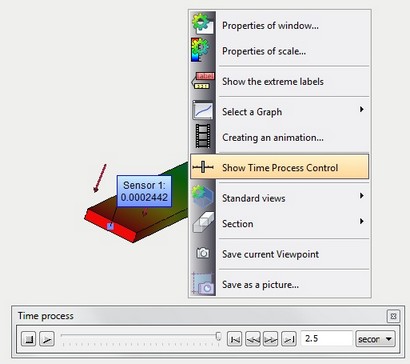
Opening the control tool "Time Process"
2. Using graphs for the analysis of results is described in the corresponding section of "Preprocessor" chapter.
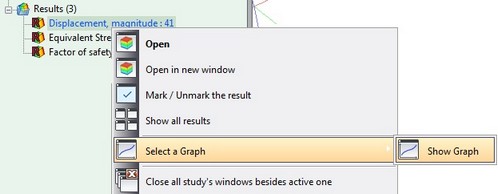
Opening a graph of a dynamic result
General results of dynamic calculations (with time step) are:
•fields of the structure displacements in nodes of the finite-element mesh;
•relative strains fields;
•stress components fields;
•strain energy;
•node response;
•fields of the strain safety factor distribution over the volume of the structure;
•velocity field in the computation points of the finite-element mesh;
•acceleration field in the computation points of the finite-element mesh.
Usually this data is sufficient to predict the behaviour of the structure and make a decision to optimize the geometric shape of the product to ensure the basic conditions of the products dynamic strength.
See also: Dynamic Analysis, Direct Time Integration, Mode Superposition, Dynamic Analysis Steps, Time Settings, Integration Parameters, Assigning Initial Conditions, Damping of System, Thermal Effects, Analysing Results, Example of Dynamic Analysis