 |
AutoFEM Analysis Measuring Geometry | ||||||
The measured parameters of geometry depend on the selected filter.
For the "Select bodies" filter, the system measures the volume and weight of selected 3D model objects. The volume-mass characteristics are calculated from the finite-element mesh. If the grid is missing, then the calculation is performed from the data obtained from the AutoCAD geometric model in the process of creating a set of bodies (the corresponding option should be active while the "Set of Objects for FEA" command was being used).
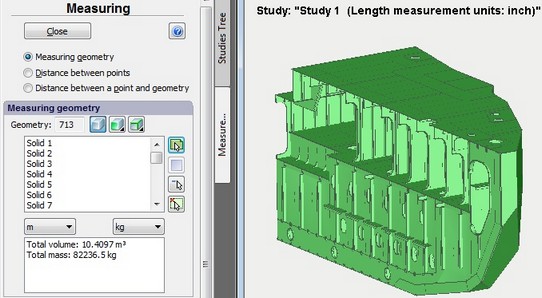
Measuring mass-volume characteristics of the selected model entities
The "Select faces" filter displays the area of the selected faces. As well as in other commands, various options for automated selection of faces are available.
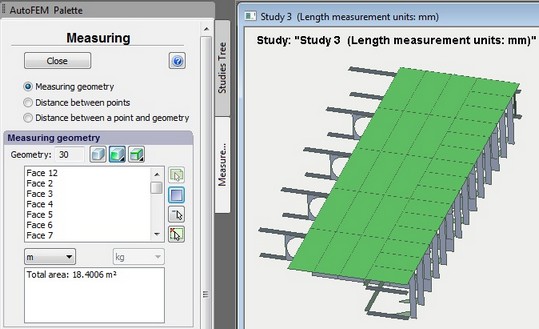
Measuring area of the selected faces
The "Select edges" filter displays the length of the selected edges. Just like in other commands, various options for automated edge selection are available.
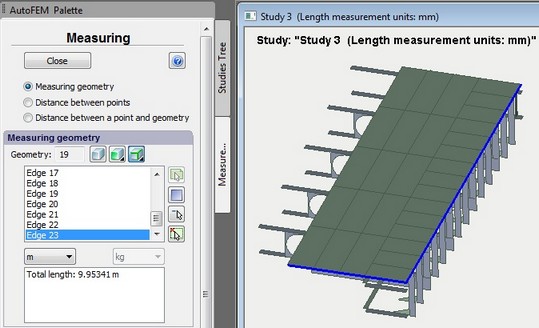
Measuring the length of the selected edges
See also: Measuring 3D Model, Distance between two points, Distance from Point to Geometry, Physical Properties