 |
AutoFEM Analysis Distance Between Two Points | ||||||
The command allows the user to find the distance between two arbitrary points of the model or coordinate systems. To select a reference or end point, you can use special tools to automatically find the middle of the edge, centre, etc., and select a coordinate system whose centre coordinates will specify the position of the point in space.
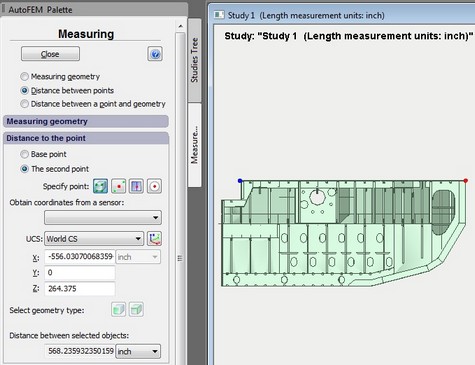
Measuring the distance between two points
General sequence of actions when executing the command:
1. Set the coordinates of the base point using the geometry selection or coordinate system.
2. Toggle the radio button to the "The second point" position and specify the coordinates of the second point using the same methods.
3. In the special text box at the bottom of the dialogue, read the distance between the points. The user can change the displayed units of the measurement result.
See also: Measuring 3D model Measuring Geometry, Distance from point to geometry